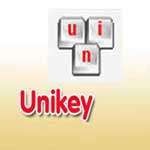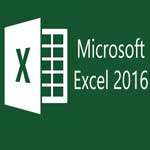Foxit PDF Editor 12.1.1.15289
12.1.1.15289
12.1.1.15289
2023-06-02 12:32:25
242.760MB
Description
Foxit PDF Editor (formerly known as Foxit PhantomPDF) is a versatile and free PDF file editing software on your computer, helping to create new PDF files, view PDFs, edit and customize easily.
- Main features of Foxit PDF Editor
- Compare the differences between two versions of Foxit PDF Editor
- Update Foxit PDF Editor to the latest
- Download
PhantomPDF - PDF Editor
Manage and create PDF documents
Build better documentation
Document management after publishing
Since foxit pdf file editing software version 2.2.1 onwards, Foxit no longer supports this software, instead it is Foxit PDF Editor with a lot of new features compared to the old Foxit Editor.
Main features of Foxit PDF Editor
- Open an existing PDF document to edit or create a new PDF file.
- Zoom in and out.
- Insert a new page or delete a page.
- Insert objects into a PDF page.
- Add lines, other simple drawings.
- Insert image from bitmap file.
- Remove any objects from the PDF page.
- Change the font, font size, color, and other text properties for the text object.
- Change the width, fill style, and graphic properties for the graph.
- Restore edits (Insert, delete, or change).
- Copy and Paste any object, individually or in groups, to any PDF page within the same document, or between different PDF documents.
- Copy and Paste text from any Windows application.
- Copy and Paste images from any Windows application.
- Save the edited document to the same PDF file, or to a new PDF file.
Compare the differences between two versions of Foxit PDF Editor
| Feature |
Foxit PhantomPDF Business |
Foxit PhantomPDF Standard |
|
Foxit PhantomPDF 10.0.0.35798
Update Foxit PDF Editor to the latest
Foxit PDF Editor 12.1:
New features and improvements in Foxit PDF Editor 12.1.0.15250
Foxit Smart Redact integration (separate purchase required) as optional plug-in
AI-based document editor provides users with a simple, easy and efficient way to edit sensitive information in PDF.
Expand the number of automatic sensitive data pattern searches, including those without static patterns - like person names, organization names, and individual roles.
Improved compatibility with Windows 11 UI style
Displays the Snap layout when you hover your mouse over the maximize button of an application window.
Round the window corners of the main window, dialog boxes, and drop-down menus of applications.
Comments for improvement
Easily change the look of markup comments with multiple default colors, customizable from redesigned visual styles in the Format tab in the right panel. Configure keyboard shortcuts to add or modify comments.
Redesigned the handy Mini toolbar (When you select a text highlight comment, the Mini toolbar will float just above the comment) and provide an option to disable/hide the Mini toolbar after creating the comment .
When adding a text highlight comment, you can quickly enter text for the pop-up note via the Comments panel (only when the table is open) in the navigation pane, and adjust the text highlight area after you Add markup to the document.
Adds an option to the text's right-click context menu, allowing you to quickly look up its definition (powered by Dictionary.com) in your default web browser.
Add option to automatically switch to Classic or Dark look according to default application mode (Light or Dark) set in your Windows system. (Only available for Windows 10 and 11).
Specifies the width of the text block when adding new text so that the text can automatically reflow within the specified width.
Set text style (Bold, Italic,...) when filling text form fields with the Allow rich text formatting option enabled in the field properties.
Combine and save documents to a predefined output folder.
Added option to batch print PDF files simply from the PDF file's right-click menu and print the current page for each opened PDF.
Quickly find “Previous”/“Next” results with keyboard shortcuts when performing the “Search & Replace” feature and change the highlight color in your search results.
Other improvements to the user experience.
Foxit PDF Editor 11.0:
Foxit PDF Editor provides a brand new user interface for a better experience. This update also integrates Foxit's powerful RDK, which supports many new features for viewing, annotating, making forms, searching, and organizing pages.
Highlights in Foxit PDF Editor version for iOS 11.0:
The application has been renamed from Foxit PDF Reader Mobile to Foxit PDF Editor.
The user interface is now simpler, clearer and more intuitive. For example, users can quickly switch between groups of tools on the toolbar while editing files, improving efficiency and productivity.
View PDF
Rotate the page view 90 degrees at the same time on the screen without rotating the device.
Resize pages to fit completely in the document pane or to fit the width of the window.
Added Signature Panel to view details of digital signatures.
Filters annotated and bookmarked pages in the Thumbnail panel for easier navigation.
Note
Measure the distance between two points in a PDF file.
Add drawing markers as polygons, clouds, or multilines.
Select multiple annotations in a page for easier grouping.
PDF file search
Specify search criteria during text search.
The user can set the search to be case sensitive or limit the search to match whole words.
Search and find files tagged by tag name.
Create and organize PDF files
Create and insert PDFs from featured templates (e.g. Invoice Template, Resume, Poster).
Duplicate pages in a PDF file.
Create standard PDF forms
Create professional-looking PDF forms with Check Box, Combo Box, List Box, Radio Button, Text Field and Signature Field.
Foxit PDF Editor 10.1.4 and earlier:
Fixed some security bugs and improved the stability of the program, providing a faster and smoother experience.
Provides an improved 3D plugin to add a bunch of new, premium features to Foxit Phantom PDF:
Easily navigate, view, comment on, and measure 3D objects through the 3D toolbar or by right-clicking content on a PDF page.
Added a variety of 3D navigation tools such as Spin, Walk and Fly.
Provides new tools to add 3D measurements and comments.
New option to set various visual effects and create different views.
Support 3D PDF files in PRC format.
Streamline and improve the update process for Phantom PDF.
General improvements to the user experience.
Fixed an issue that prevented PhantomPDF from successfully installing on ARM-based computers.
Fixed an issue where the setting for the Output PDF Portfolio option could not be saved in the PhantomPDF Outlook add-in.