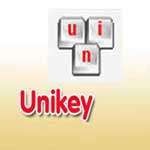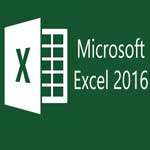Microsoft Word 2016/2019/2021
3.9
3.9
2023-06-01 11:59:53
3.8MB
Description
Word 2021 or Microsoft Word 2021 is the latest version of the effective and professional word processing tool in Microsoft 's Microsoft Office 2021 office suite .
- New in Microsoft Word 2021
- New in Microsoft Word 2019
- Highlights in Microsoft Word 2016
- Download
- Tutorials and tips
New in Microsoft Word 2021
Microsoft Word 2021 for Windows lets you create engaging content and includes co-authoring, new storage media from the Office Premium Creative Content collection, and new Draw tab additions like Point Eraser, Ruler and Lasso.
If you're upgrading to Word 2021 for Windows from Word 2019 for Windows, you'll still have all the familiar features - and you'll also notice some new features!
Note: Some of the features listed below are not available in Word LTSC 2021 for commercial customers. Each of those features is noted if it doesn't apply to Word LTSC 2021 for commercial customers.
Same author
You and your colleagues can open and work on the same document. This feature is called Co-authoring. As a co-author, you can see each other's changes in seconds.
Note: Co-authoring is not available in Word LTSC 2021.
Refresh images
Experience clean, clear style with monochrome silhouettes, neutral color palettes, and softer window corners. These updates convey action and provide features with simple visuals.
Note: The Refresh Image feature is not available in Word LTSC 2021.
Save changes
Upload your files to OneDrive, OneDrive for Business, or SharePoint Online to make sure all your updates are saved automatically.
Reduce eye strain with Dark Mode
Previously, you could use Word with a dark ribbon and toolbars, but the document color was still bright white. Now, Dark Mode in Word also provides a dark pane.
See what's new in Stock Media
Microsoft is constantly adding more multimedia content to the Office Premium Creative Content collection to help you express yourself, such as a built-in library of images, icons, and more.
Microsoft 365 subscribers have access to a library of thousands of royalty-free images, icons, illustrations, videos, and more for use in documents, presentations, workbooks, and email. mine. New content is added monthly, so stay tuned.
Note: Office 2021 and Office for the web users who are not Microsoft 365 subscribers will only have access to part of the library. To get the entire library, sign in with your Microsoft 365 account or sign up for Microsoft 365.
Find what you need with Microsoft Search
At the top of Microsoft Office apps on Windows, you'll find a new Search box. This powerful tool helps you quickly find what you're looking for, such as text, commands, help,...
Improve reading comprehension with Line Focus
Move through documents in Word, line by line, without distractions. Adjust the focus to see one, three, or five lines at a time.
Updated Drawing tab
Quickly access and change the color of all your ink tools - all in one place. Simplify the way you work with ink using the new Draw tab additions: Point Eraser, Ruler, and Lasso.
Increase content reach
The Accessibility Checker will always monitor your document and let you know in the status bar when it sees something you should see.
OpenDocument Format (ODF) 1.3" support
Microsoft now includes support for the OpenDocument format (ODF) 1.3. The ODF 1.3 specification adds support for many new features.
Try Sketched Sketch
You can create a simple, hand-drawn look for the shapes in your presentation with Sketched sketches. Try the Curved, Freehand or Scribble options in Format Shape > Line > Sketched style .
New in Microsoft Word 2019
Microsoft Word 2019 brings many new ways of handling documents such as stylus features, reading-like page navigation, Learning Tools, and translation. Here are the prominent changes in Microsoft Word 2019 :
Microsoft Word 2019 adds a real-time change viewerSee change in real time
When you're working on a document with someone, you'll see their name along with the changes they've made.
The tool is easier to read and write more naturally
Whether you're reading and writing in a language you're not fluent in, or just want to make it easier to read, Word 2019 can improve your ability to communicate and absorb information.
If using a stylus-enabled device, use it to draw and handwrite. If calculus is part of your job, the LaTeX syntax feature is sure to please.
Break the language barrier
Translate words, phrases, or sentences into another language using Microsoft Translator. You can do this right at the Review tab in the ribbon.
Improve reading experience
Relax your eyes, adjust text spacing, column widths, page colors, or listen to Words read documents aloud, highlighting text as you read.
Draw and write with an electronic pen
The portable pen set is customizable, allowing you to write in documents as you normally would. Highlight important information, draw and ink to shapes, or do math.
Use LaTexUse LaTeX syntax in equations
Currently Microsoft Word supports LaTex math language to create and edit mathematical equations. Write equations by choosing LaTeX format from the Equations tab.
Add visual impact
With an extensive library of icons and 3D images, there are many ways to add "interest" to your documents.
Add icons and SVG
Add icons and resizable vector graphics to the document. Change colors, apply effects, adjust them to suit your needs.
View the entire image in 3D
Easily insert a 3D model, and then rotate it 360 degrees to see all its sides. Text readers can also rotate it.
Improve accessibility
Make sure the people involved can access documents with all Microsoft Word 2019 features and boost your work productivity with these tools.
Fix access errors with one click
Accessibility Checker is as good as ever, thanks to updated international standards support and utility suggestions to make it easier for people with disabilities to access. Install recommendations right at the dashboard with one click.
Additional sound
Sound effects can enhance performance in Microsoft Office by providing audio cues. Turn on the audio that guides you how to work. Find it in Options > Ease of Access. No add-ins required.
Easier to find and navigate documents
Microsoft 2019 offers a book-like way to read documents, and documents you receive like email attachments are also easier to find.
View pages one by one side by side
Instead of scrolling continuously, flip the pages like you would when reading a book with the Side to Side viewer. On the touch screen, use your finger to turn the document pages. No touch screen? Use the horizontal scroll bar or scroll the mouse wheel to navigate reading style.
Overall, Microsoft Word 2019 is a professional and reliable word processing application on computers. With a lot of improvements and new tools, Word 2019 helps you better coordinate your work and more convenient when handling, editing, and sharing documents.
Highlights in Microsoft Word 2016
With Microsoft Word 2016 , you can create and share professionally formatted, presented text through a range of powerful editing, review, and sharing tools. Some outstanding features of Word 2016 such as selecting phrases and finding related information on the web right in Word with the Smart Lookup feature, inviting people to edit text at the same time as you, and using comments on the thread to follow up. feedback and exchange…
Many new features on Microsoft Word 2016
When you sign up for an Office 365 subscription , you can easily update new and improved features on Microsoft Office 2016.
Real-time coordination:
When you store documents online on OneDrive or SharePoint and then share them with colleagues who also use Word 2016 or Word Online , you can see the changes to documents made by others. After saving the document online, click Share to create a link or email invitation. When colleagues open documents and agree to automatic changes, they will see the latest text in real time.
Look up information in the document being processed:
The Smart Lookup feature based on the Bing service allows searching right in Word 2016. When selecting a word or phrase, right-clicking and selecting Smart Lookup, the Insight panel will open with definitions, related Wiki articles. and top related searches on the web.
Ink Equation:
Inserting mathematical equations has never been so easy with Word 2016. Users only need to go to Inserst > Equation > Ink Equation to add complex equations to the text. If using a touch device, you can use your finger or pointer to write the formula by hand, Word 2016 will convert it to text. You can even use the mouse to write formulas if you want, then optionally delete, select and edit what has been written.
Easy sharing:
Click Share to share documents with others on SharePoint, OneDrive or OneDrive for Business, can be sent as PDF files or email attachments directly from Word 2016.
Work faster with Tell Me:
Added a dialog box on the ribbon of Word 2016 for you to enter what to do. You can enter a word or phrase for the next action to quickly access the corresponding feature. Tell Me is also useful in case you want to find help or use Smart Lookup to look up definitions.
Format cubes faster:
When inserting shapes from the Shapes library, you can choose preset presets and theme colors to customize the text.
Improved version history:
Go to File > History to see a full list of changes you've made to the document, and access previous versions if desired.
Multiple Send As options:
Send documents easily as Email attachments or PDF files without exiting the Word 2016 program.
Black Theme:
Add black theme with high contrast. To set up the theme, go to File > Account, click the drop-down menu next to Office Theme. The selected theme will be applied to all Office applications.
Modern tools for fast word processing
Comment:
1 click on the Commenting item on Word 2016 to add comments or view other comments. Users easily respond or edit comments, mark completed in the process of interacting with other members.
Configuration requirements:
- CPU: x86-bit processor 1GHz or higher, x64-bit with SSE2.
- Operating system: Windows 7 or later, Windows 10 Server, Windows Server 2012 R2, Windows Server 2008 R2, or Windows Server 2012.
- RAM: 1GB RAM (32-bit), 2GB RAM (64-bit).
- 3GB free hard drive to install and use Word 2016.
- Screen resolution: 1024 x 768.
- DirectX 10 compatible graphics card.
- Multi-touch: requires a touch device to use multi-touch features. However, all features are supported for desktops and laptops with mouse, keyboard or other standard input devices. New touch features optimized for Windows 8 and up.
- Network features require an Internet-connected device.
- Requires a Microsoft account.