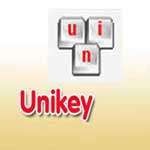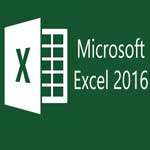Office Lens
3.6
Office Lens PC acts as a dedicated scanner. Its mechanism of action is to digitize characters and images on a whiteboard or paper to convert to soft copy, for storage or sharing from a computer.
Version
3.6
3.6
Updated
2023-06-04 12:18:16
2023-06-04 12:18:16
Size
3.9MB
3.9MB
Description
Office Lens for PC is Microsoft 's free and trusted photo and document scanning application for Windows 10.
- Download Office Lens for Windows Phone .
- Download Office Lens for iOS .
- Download Office Lens for Android .
With Office Lens for Windows 10 , you can crop, enhance and capture photos from whiteboards, documents, images… You can use Office Lens for PC to convert photos to PDF, Word, PowerPoint or save images to OneNote or OneDrive as a soft copy.
What is Office Lens?
Office Lens PC acts as a dedicated scanner. Its mechanism of action is to digitize characters and images on a whiteboard or paper to convert to soft copy, for storage or sharing from a computer. You can use Office Lens to save business cards, documents or handwritten notes without manual input.
Download Office Lens for Windows Phone .
Download Office Lens for iOS .
Download Office Lens for Android .
How to use Office Lens for Laptop
- Capture and crop images of whiteboards, paper documents, photos… and share notes with colleagues.
- Create digital soft copies for printed documents, business cards, posters. Edit photos and save with best quality.
- Can automatically recognize print or handwriting using OCR technology - optical character recognition. You can find the text on the image and then copy and edit it if you want.
Main features of Office Lens for Windows
- With Whiteboard mode, Office Lens can cut and correct excess parts, shadows, etc.
- With Document mode, Office Lens cuts and corrects image colors perfectly.
- Save scanned images to OneNote, OneDrive or save them on your computer.
- Business Card mode helps to store business cards in digital form. Office Lens will extract the contact information on the business card and save it to your contacts or OneNote. Features the best support for business cards in English, German, Spanish or Chinese.
- Choose to convert images to Word (.docx), PowerPoint (.pptx) or PDF files (.pdf) and automatically save them to OneDrive.