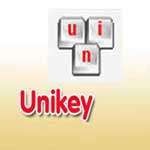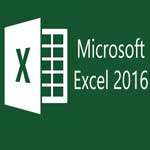VTube Studio Application download 1.24.12
1.24.12
1.24.12
2023-06-09 11:32:12
21.911MB
Description
VTube Studio is a fun entertainment app that provides all you need to be a 2D VTuber (Virtual YouTuber) with innovative features.
- Main features of Vtube Studio
- Update VTube Studio to the latest
- Download
VTube Studio is gamers' favorite tool to create Live2D mode VTubers! With a wide range of features, connecting with your audience has never been easier with this software! Another great feature is that VTube Studio comes with several simple models and can be used directly with your webcam on any Windows computer or Mac.
Main features of Vtube Studio
- Retouch your face into a fast, high-quality 2D character image.
- The voice is edited based on your mouth.
- High-resolution, high-quality images, sharp Live2D model rendering.
- The character model moves smoothly thanks to hot keys.
- You can monitor any of the Live2D parameters of your representative model.
- Pin PNG items directly to your model and they will move with it.
- Commercial use is allowed (YouTube, Twitch, Super Chat,...).
Turn yourself into a cute virtual Youtuber with VTube Studio now!
- Update VTube Studio to the latest
- VNet - VTube Studio Multiplayer Collab:
- Vnet is an online multiplayer cooperation system built into VTube Studio:
Support 4-player cooperation with Steam friends.
- You can use bonus items, Live2D items and more.
- Everything will be synchronized between members cooperating with each other.
- All communications and sharing are encrypted, with no access or participation from those outside the group.
- Along with lots of fun.
- Players can test VNet with friends before deciding to buy this DLC (maximum 10 minutes per cooperative stage without DLC).
Other changes and upgrades:
Update libdshowcapture to the virtual webcam's blacklist. This prevents VTS from hanging during loading.
Updated DLL names for virtual webcams via VTS. This is a required feature because OBS will block faulty virtual webcam DLLs by name.
Automatically hide buttons on the main menu after a few seconds if there is no click action. The feature helps prevent users from leaving the active livestream session.
Explore Live2D Items across platforms.
- Update Live2D Cubism SDK to version 4.2; Supports Blendshapes and Multiply/Screen overlay modes.
- The 'Empty Idle' animation shortcut will remove idle animations.
- Activate the ArtMeshes 'hitbox'. Easily create invisible ArtMeshs in Live2D Cubism via Modeling > ArtMesh > Create ArtMesh for collision detection. Then use them to create areas on Live2D that are invisible but still support item dragging.
- Added a warning not to edit models through ArtMesh Coloring unless authorized by the artist.
- The keyboard shortcut can be used to load the ArtMesh screen/multiply color preset. To do this, you need to choose the ArtMesh color for the model, then create a shortcut for the ArtMesh Color Preset. Use the Record Settings button on the shortcut interface to save the settings.
Upgrades and bug fixes
- Allows selecting up to 3 keys for shortcut combinations.
- Fix Blue slider in color picker.
- The palette no longer shows the selected BG as the original background image.
- Fixed 'link eye blinking' setting being reset to OFF randomly.
- Vtube Studio 1.19.0:
New feature
- Steam Workshop support on VTube Studio version for Windows and Mac. From now on, players can share or download models and items from the Workshop to build their own characters. However, you must ensure the following principles:
- Do not share prohibited content on Steam Workshop. Share only valid content or download content that is not copyrighted.
- Absolutely do not share legally copyrighted content.
- Do not re-share any content that you take from the Workshop.
- Do not use misleading preview icons. Icons must not misrepresent the actual content.
- Do not share sensitive content, revealing images... If you can't post to Twitch, that means you can't upload to Workshop.
Upgrades and bug fixes
- Increase Live2D recording time to 60 seconds.
- Unassigning the screen color shortcut causes the app to crash.
- API: The model failed when using NAN probe values through the API.
- API: Allows setting faceFound status when using parameters.
- The 'Tracking lost idle animation' option is not activated when the phone loses connection.
Improved functionality for converting model settings between models in VTube Studio,
including animations, facial expressions, and more. Improved save motion function in VTube Studio. Motions and effects are streamed in VTube Studio or imported into Live2D Cubism 1 more time. Added Load model at its position when it was last unloaded option for Load Model shortcuts.
Add color overlay for Screen lighting overlay system. This feature supports both mobile and keyboard shortcuts, allowing quick operation with the number of mouse clicks amniotic fluid.
The color palette has been completely redesigned with a more intimate, intuitive interface. Users can choose any color, color scheme and change at will.
Fixed a bug that sometimes caused double click in the list to not work correctly.
In certain cases, scrolling will rotate or scale the item incorrectly if multiple items are being processed at the same time.
And fix many other small bugs.
VTube Studio 1.17.0:
Easily remove ArtMeshes from pinned items for Live2D models. This is a new feature that allows adding or removing functionality for each ArtMeshes on the model by loading the model, then accessing the corresponding menu to perform the next steps.
Easily select ArtMeshes to delete any item lying on it. Such as ArtMeshes related mouth to model eating any item.
Set the intensity of the overlay and lighting on the scene for each ArtMeshes. That is, the player can customize how the effect affects each part of the model. For example, make the eyes sparkle in the dark.
Set the physical strength for each group of Live2D models.
- Set the wind strength for each group of Live2D models.
- Introduce an API to set up physics for each model and each physical group.
- Performance improvements for specific API requests.
- Improved flickering effects and related bug fixes for a smoother, more stable experience.
Vtube Studio 1.16:
Introducing the new Live2D expression editor built into the application. From now on, you no longer have to use Live2D Viewer to create facial expressions for your characters and can use your own set of tools.
Replaced the Android tracking tool (ARCore) with a new one with higher accuracy (Alter's Mocap4Face). This tool helps track eye movements, when blinking, mouth and tongue. Currently, there are still occasional bugs when tracking mouth opening and blinking, but will be fixed and improved in future versions.
Added MouthX and Tongue-Tracking options to automatic setup. This feature uses the IDs of the Live2D parameters ParamMouthX and ParamTongue, the automatic setup easily finds them and installs them correctly. The alternative parameter IDs for them are PARAM_MOUTH_X and PARAM_TONGUE, respectively.
Fixed lag in some games. Start VTS as admin and the program will automatically enable GPU priority.
- Fixed an issue that caused the app to freeze on startup.
- Fixed an issue where the app wouldn't hang when running through Wine on Linux.
- VTube Studio 1.9.1.4 and earlier:
Support drag and drop for items. Simply drag PNG/JPG/GIF/… images into the VTS window to load them into the scene without opening the VTS interface in the usual way.
Support animated GIF images.
- Allows using items to track the model comfortably and smoothly.
- Added model search box.
- Autostart for USB, virtual webcam and NDI.
- General VTS configuration is saved to a JSON file, allowing backup, editing…
- Select items in the VTS list by double-clicking instead of clicking Select.
- Allows USB connection instead of WiFi between iOS and Mac/PC.
- New parameters for iOS: MouthX, Tracks Left/Right Shift of Mouth.
- New lip sync specs: MouthSmilePlusVoiceFrequency.
- Function to correctly set the window resolution.
- Configure the fade time for the scrolling shortcut, e.g. teleport.
Access Vtube Studio files directly through the Files app on iOS. Allow copying items, models… through iCloud, Dropbox, Google Drive… instead of having to go through iTunes. Set tracking sensitivity on mobile.